Easy Samsung FRP Tool 2020 V1, V2, V2.7
Easy Samsung FRP Tool 2020 v1, v2, and v2.7 is the best application for bypassing FRP locks on your Samsung Smartphones and Tablets. Easy Firmware Team developed this Tool. You can quickly enter the YouTube app using this tool to bypass the FRP lock on your Samsung devices.
You will find the direct link on the current page to get the tool. We have shared it as a zip package that contains the Tool, USB Driver, and Tutorial.
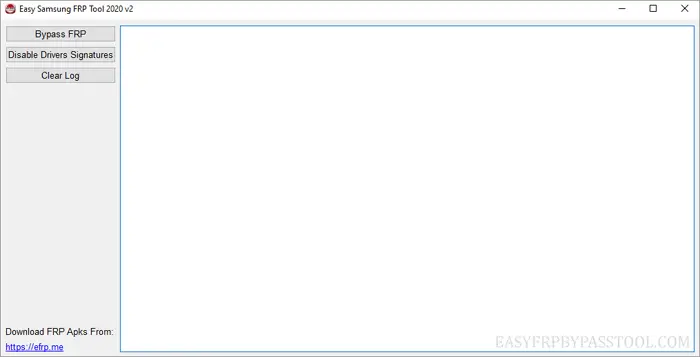
Download Easy Samsung FRP Tool (all versions)
Easy FRP Tools helps you bypass the Factory Reset Protection (FRP) lock on your Samsung Smartphones and Tablets. We recommend using the latest version of this Tool.
Tool Name: Easy_FRP_Tool
Tool Version: 2020 v1, 2020 v2, and 2021 v2.7
File Size: 13 MB
Developer: easy-firmware.com
Feature Of Easy FRP Tool
- Compatible: The tool is compatible with the Windows operating system and as well as, Windows 11 too.
- Simple UI: It is a lightweight application. Likewise, the UI of this tool is straightforward.
- Extra Feature: There is no need to install the Samsung USB Driver because the driver will install automatically on your computer.
- Popularity: Comparatively, most mobile technicians use the flash tool to bypass the FRP lock on their devices.
Readme Once
[*] Recommend: We recommend using the latest version of this tool.
[*] Credits: Full credit deserved by the Easy Firmware Team. Because they created and distributed the Tool for free.
[*] Turn Off Antivirus: Turn off your antivirus before using the Tool. Otherwise, it doesn’t work correctly.
[*] FRP Bypass Resources: If you are looking for the FRP Bypass resources. Then click here to go FRP Bypass Page.
[*] USB Driver: We have shared some USB Drivers for connecting your Samsung devices to the computer. i.e., Samsung USB Driver.
[*] Installing Drivers Failed Fix: If you can’t bypass the FRP lock using the Easy Samsung FRP Bypass Tool. Because while trying to bypass FRP using this Tool, then you face the error message “Installing Drivers Failed”. Then follow the tutorial to fix Installing Drivers Failed issue or follow this link.
FAQ
What is Easy FRP Tool?
[*] Ans: Easy FRP Tool is the first application for bypassing FRP lock on Android devices.
Which Android version does this tool work on?
[*] Ans: It supports almost every Android version. (Android 5.1 - 13.0)
Is it virus free?
[*] Ans: Yes, this tool is virus free. Because multiple virus detection engine has scanned it.
I am facing the “Installing Driver Failed” issue. What can I do next?
[*] Ans: Well, this is simple issue. Just reboot your PC to recovery mode. Then, choose the “Disable driver signature enforcement” option and again reboot your pc. If you need a video tutorial, then follow our “Tutorial” section.
What can I do next after entering on YouTube app using this Tool?
[*] Ans: After entering on YouTube app using the Easy FRP Tool, then go to the Youtube setting > About > Privacy Policy. Alter clicking on Privacy Policy, a web browser will open automatically. Now, type “frpbypassapps.com” on the browser search box and go to this URL. Now, firstly download and install Google Account Manager. Then, download and install the “frp_bypass.apk” app. After installing it, run the app and login with any Google Account.