How To Use Easy FRP Tool 2020 (v1, v2, and v2.7)
Here on the page, you will learn to bypass the FRP lock using the Easy FRP Tool. We have shared the tutorial with the necessary resources. i.e., Easy FRP Tool and USB Driver.
Step:01 Download and install Samsung USB Driver on your computer. We recommend using the latest version of the driver.
Step:02 Download and install Easy Samsung FRP Tool 2020 V1 or V2 or V2.7 on your computer. If already installed, then follow the following steps.
Step:03 Now, open the tool. After opening the tool, you will see the following user interface:
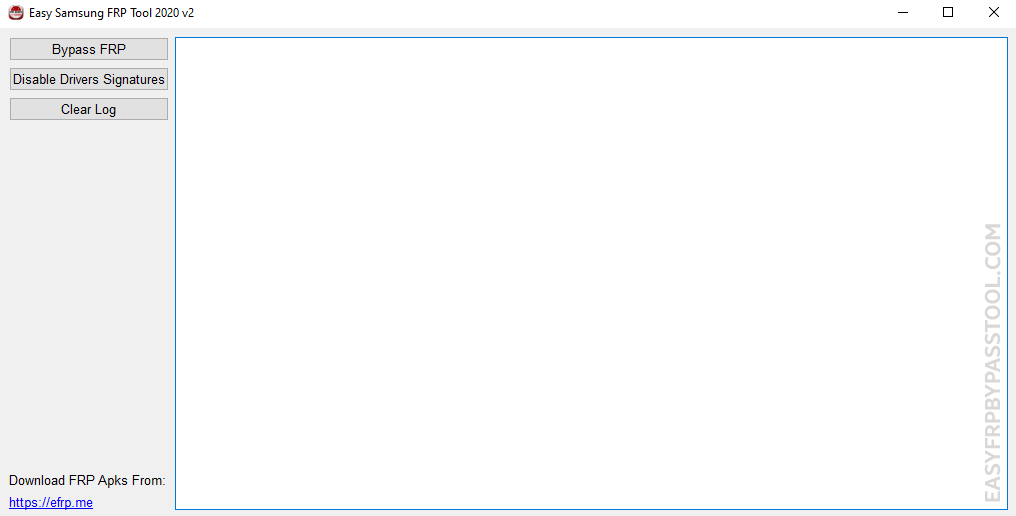
Step:04 Connect your Samsung device to MTP mode.
Step:05 Now, click on the Bypass FRP. Then, follow the following steps on your mobile device.
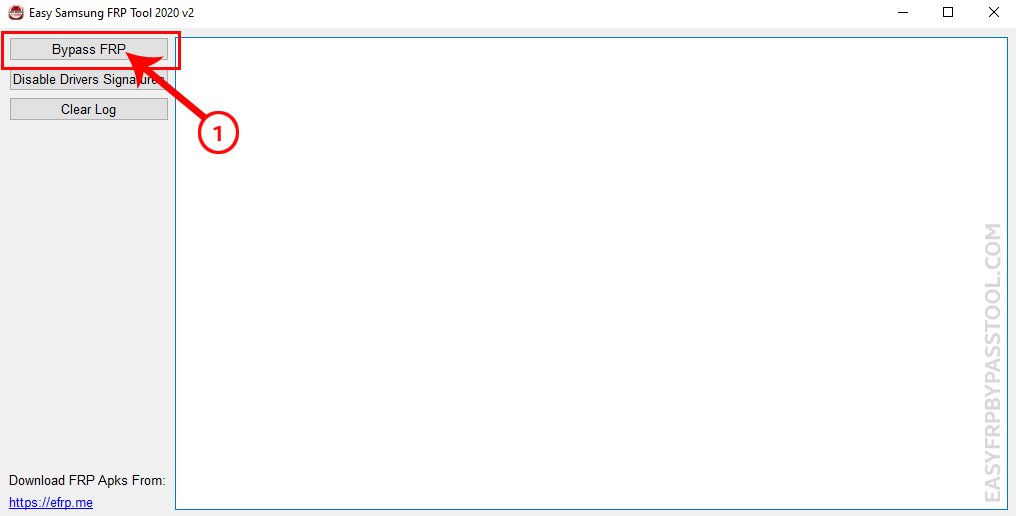
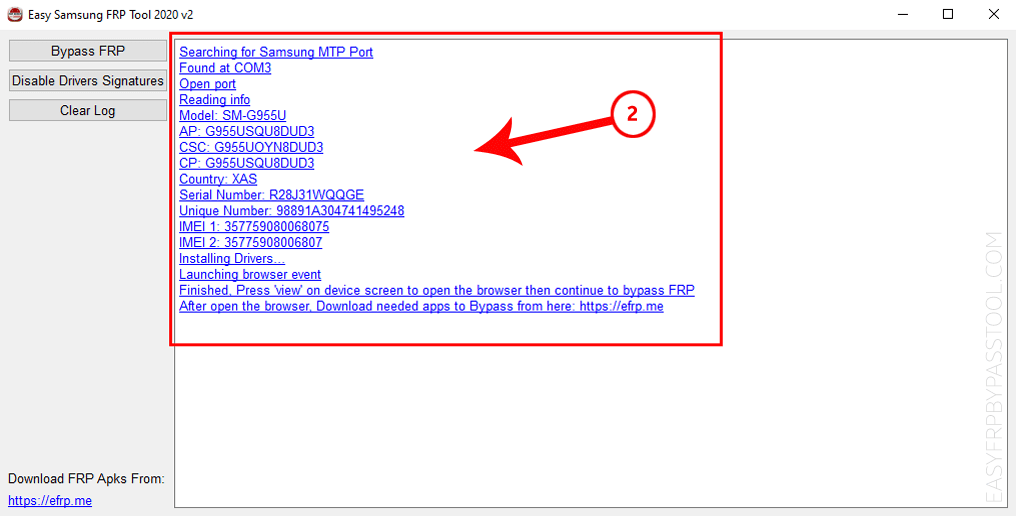
Step:06 After clicking on the Bypass FRP, you will see a pop-up message on your Samsung device.
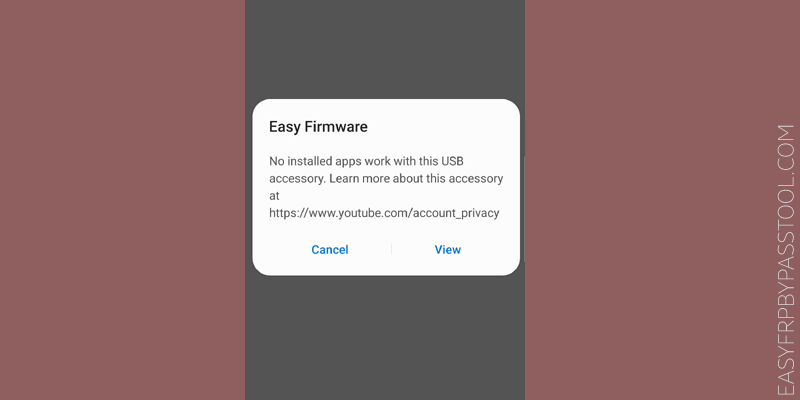
Step:07 Now, click on the View. Then, follow the following steps.
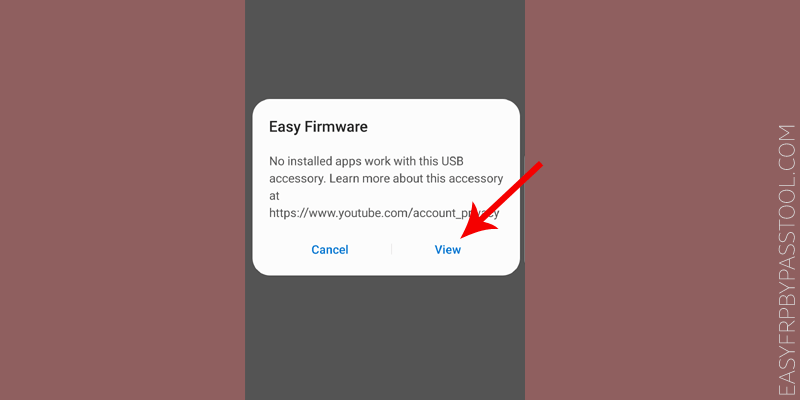
Step:08 After clicking on the View, a web browser will open automatically.
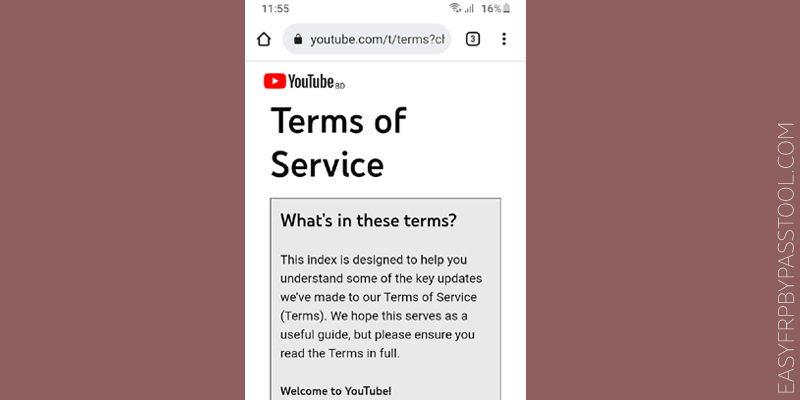
Step:09 Now, type gsmclassic.com on the search box, then go to this website.
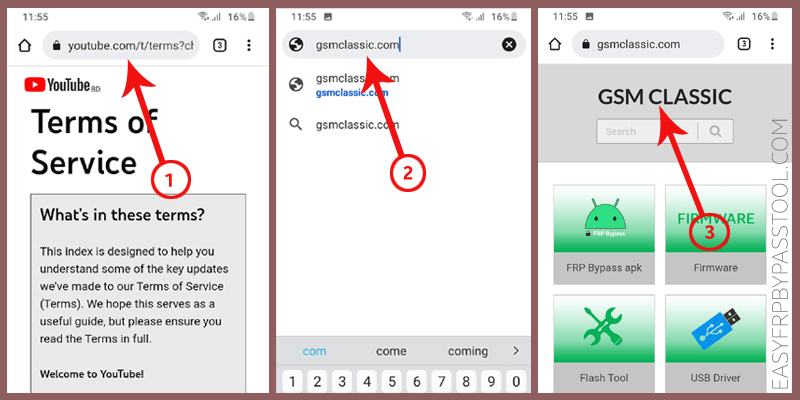
Step:10 After successfully visiting the GSM Classic, click on the FRP Bypass APK. Then, follow the following steps.
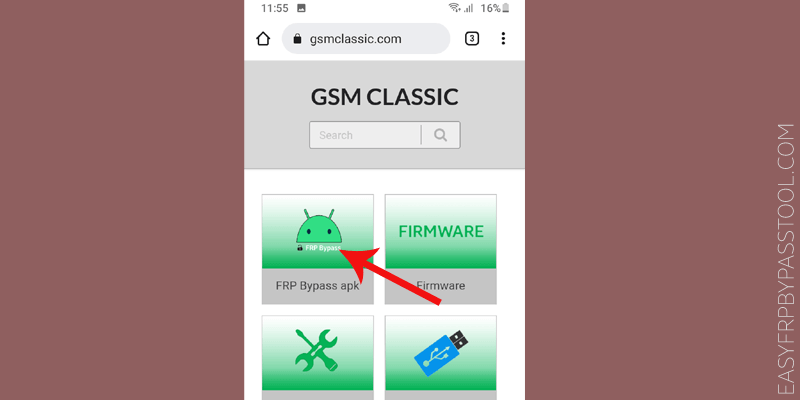
Step:11 Now, you will see the following screen.
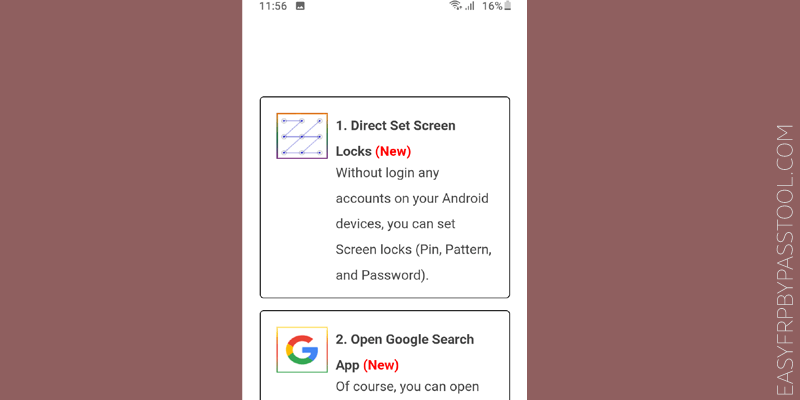
Step:12 Now, scroll down, then click on the Direct Set Screen Lock.
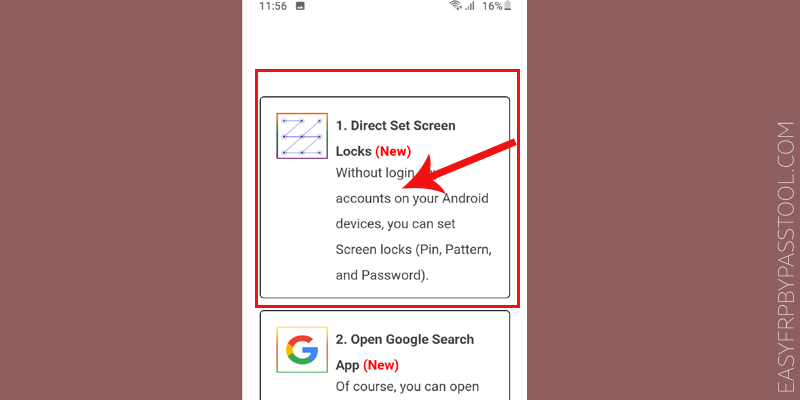
Step:13 You need to set up a screen lock in this step. i.e., Pin, Pattern, and Password. We recommend using a Pattern lock as a screen lock.
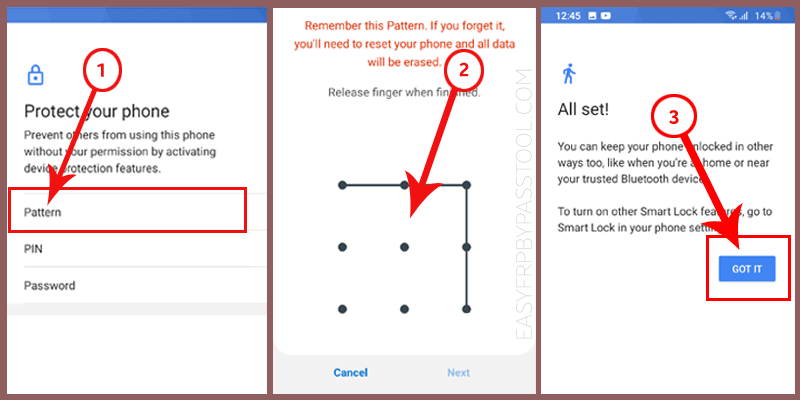
Step:14 After the successful setup of the screen lock, reboot your Samsung device. Then again, set up your device.
Step:15 Congratulations! your Samsung device is ready to use.
Readme Once
[*] Recommend: We recommend using the latest version of this tool.
[*] Credits: Full credit deserved by the Easy Firmware Team. Because they created and distributed the Tool for free.
[*] Turn Off Antivirus: Turn off your antivirus before using the Tool. Otherwise, it doesn’t work correctly.